During the last year, QR codes have popped up from everywhere around me as well as in most marketing circles in North America. However, for many people, QR codes still remain a mystery. This post is a humble attempt to decorticate what QR codes really are, both from a customer’s and an advertiser’s perspective.
A Quick Overview
QR code is an abbreviation for “Quick Response code” intended to allow its content to be decoded at high speed. It was created by Toyota’s subsidiary Denso Wave in 1994, a company that still owns the patent rights but has chosen not to exercise them. The main objective of Denso Wave was to make “code read easily for the reader” (it looks like a bad Japanese translation, but anyway).
More precisely, QR codes refer to a specific two-dimensional matrix-type barcode, readable by QR barcode readers available on most new smartphones models. It consists of black modules arranged in a squared matrix on a white background. The information encoded can be text, URL or other data. Recently, what has mostly emerged in the online marketing community is the used of QR codes for encoding long URLs for offline advertising.
QR Codes Capacity
Similarly to barcodes, QR codes have extremely high data capacity. There actually exist 40 versions of QR codes (see the Denso Wave website for all versions). Each version has a specific “module configuration”, where the module refers to the black and white dots that make up QR codes. Version 1 is a 21 modules by 21 modules square, while version 40 is a 177 modules by 177 modules square. Each higher version number includes four additional modules per side, which suggests that version 41 would be 181 modules by 181 modules. Version 40, when error correction “L” is used (read more on error correction for QR codes), can encode up to 4,296 numeric symbols or 7,089 alphanumeric symbols.
How to Read QR codes?
There exists multiple mobile applications to read QR codes, one can use the QR code scanner integrated in Google Goggles available for the iPhone, and the Android platforms. For iPhone users like me, the Bakodo application is currently the most used (for the iPhone version I have) since it permits to read both barcodes and QR codes.
Who Uses QR codes?
QR codes usage by consumers is still extremely marginal. If you’re in Asia, especially in Japan or South Korea, where it seems mainstream since some years (2009-2010), it may be different, but in North America, maybe not in San Francisco (I will have the answer no later than this August) it is still reserved to geeks, so it’s still time to be considered as innovators (or geeky consumers) but it may change fast.
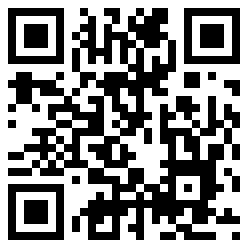
How to Generate QR Codes?
There exists many ways to generate QR codes for your website URLs or any other kind of data. However, the QR code generator on the Tools I Seek website seems to be the reference to generate fast QR codes for your website URLs.
When Should Advertisers Use QR Codes?
Usage of QR codes has been emerging at a fast pace. You can actually put QR codes on cars and buses if you want or on magnetic cards and dishwasher machines (I don’t see the point but …). However, from an advertising perspective, one needs to take into account at least four factors when deciding to include a QR code or not: (1) the amount of data to be stored, (2) the medium used, (3) the space available for the ad, and (4) how it may alter the ad design.
From a web tracking perspective, QR codes should be used to target any marketing campaign even when the URL is extremely short. However, if you’re tracking a campaign properly using tools to separate sources such as Google link builder, your campaign should always have a long URL anyway. In exceptional cases, if you have a short website URL, you may want not to include QR codes for lack of space and/or not to alter the design. This may be the case for small ads in magazines or TV ads. However, on magazines and especially on billboards, I am a huge advocate of including QR codes. For an A-B-C guide on how to track campaigns, you can follow this Google URL Builder Guide by Prateek Agarwal.
QR codes should be seen as complements to website URLs on an ad, not as substitutes, since you may reach different types of consumers. Anyway, rarely you will encounter a consumer both scanning a QR code and typing a web URL after.
If there is a place where QR codes are useless for encoding URLs, it’s on the web. Which consumer will want to scan a barcode when on the web to get access to a URL using another device? It may happen, but I don’t see the benefits compared to the disadvantages it may bring by altering the design.
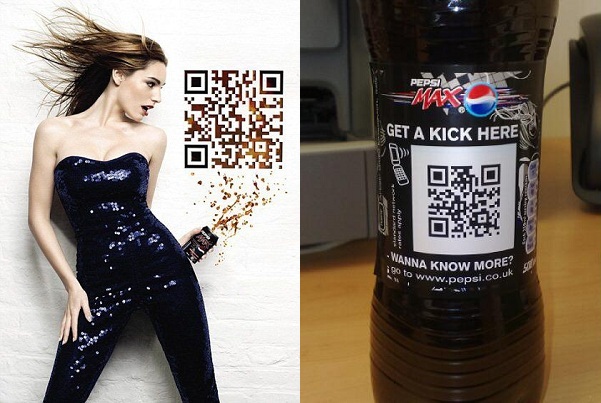
How to Track QR Codes?
Like mobile technology, QR codes are useful for tracking campaigns even though they for sure underestimate the number of consumers who have seen an ad. For more about how to use QR codes for web tracking using Google Analytics, Publicinsite got an excellent post on the issue entitled “QR codes and Google Analytics to track mobile devices”.
Conclusion
QR codes may not be as sexy as social media, but similarly to tiny URLs, they are around to stay. After the emergence of location-based services, they are another technological innovation that pushes in the direction of connecting the offline world to the online ecosystem in a multichannel marketing fashion.
Enjoy your QR code quest with your mobile device,
Jean-Francois Belisle